Text Formatting
Text formatting codes are used to create fancy colorized text, they are prefixed with a grave symbol `.
After using a formatting code such as `o (italic), it has to be reset, otherwise it will continue until the end of the text.
info
Some older maps may use the deprecated § section symbol to specify formatting codes.
This symbol should be avoided in favor of the ` grave symbol wherever possible for all new maps.
Examples
<item name="`iFrozen `rWater" material="snowball"/>
<line>This is one of three of `9Blue Team`r's victory monuments.</line>
<item name="`1Blue `4Red `rNone" material="book"/>
Chat Colors
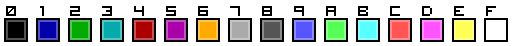
| ID | Color Name |
|---|---|
0 | BLACK |
1 | DARK_BLUE |
2 | DARK_GREEN |
3 | DARK_AQUA |
4 | DARK_RED |
5 | DARK_PURPLE |
6 | GOLD |
7 | GRAY |
8 | DARK_GRAY |
9 | BLUE |
a | GREEN |
b | AQUA |
c | RED |
d | LIGHT_PURPLE |
e | YELLOW |
f | WHITE |
Text Styles
| ID | Function |
|---|---|
k | MAGIC |
l | BOLD |
m | STRIKETHROUGH |
n | UNDERLINE |
o | ITALIC |
r | RESET |
The magic formatter will convert all the text after it into a scrambled, constantly changing mess of letters.
note
Reset (`r) will clear all previous color and text styles after a specified length in a text line.
To have a line all italic and one word red you will have to to do the following.
<!-- Everything is italic and the word "italic" is also red -->
<line>`oThis is an `citalic `r`otext with a single red word.</line>
Copied from: bukkit docs - Chat Color