Filter Apply Order
After proto 1.3.3 and above, the order that you apply filters to regions affects their behavior.
Here is an example.
Let us start out with a basic filter that denies everything except TNT.
<all id="only-tnt">
<material>tnt</material>
</all>
Now let us apply this filter to Region A, and also apply a filter to Region B that denies all blocks.
<apply region="region-a" block="only-tnt"/>
<apply region="region-b" block="never"/>
However, there is one slight complication. Region B is inside of Region A.
So which filter will override the other? This is where the apply order comes in handy.
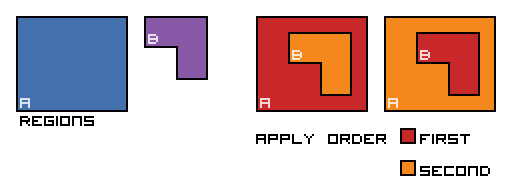
The order that you put the <apply> tags can change the outcome when something gets filtered.
In the previous example, the only-tnt filter would always override the never filter since it is above it.
The apply for region B won't get checked since it overlaps completely with region A and region A never returns abstain.
If we changed the order of the filters:
<apply region="region-b" block="never"/>
<apply region="region-a" block="only-tnt"/>
Now you cannot place blocks in Region B, but outside of it in Region A you can only place TNT blocks.
Although this may not be an issue for many maps such as a Blitz map or a TDM,
this is a crucial concept for many DTC/DTM/CTW maps that use the <void/> filter.
Usually it's best to have the <void/> filter at the lowest priority (at the bottom of the list).